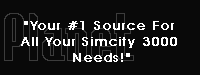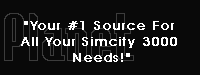|
|
Directions
First, download the terrain by clicking on the file link below. We recommend you save the
file to the "terrains" folder in your "SimCity3000" directory. On most
computers, that folder is located in "Program Files\Maxis\SimCity
3000\cities\terrains". Open the terrain by clicking on the "Real-City
Terrain" option when you start SimCity 3000. If your new terrain isn't listed, find
the folder to which you saved the terrain.
If you have any cities, please feel free to send me it and I'll post it up as soon as I can.
|