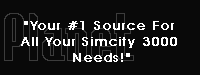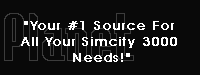The Process of
building Landbridges isn't very hard if you know how. And to help you along, we've
provided you with a guide on how to create bridges on land. Enjoy!
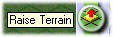 First, you need to
choose the raise terrain tool for the best results. You don't have to do this, but your
bridges are more centered if you do. First, you need to
choose the raise terrain tool for the best results. You don't have to do this, but your
bridges are more centered if you do.
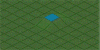 |
You need to choose the raise terrain tool,
then click twice on on area of land, as shown in the picture here. Now, to the next step. |
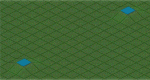 |
Now you need to do the same thing to a piece
of land in the exact some row of tiles, as you should see here. Make the tiles as far
apart as you want the bridge to be. On to step three. |
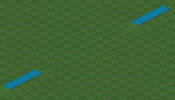 |
Choose the level terrain tool, and level the
terrain 4 tiles across on both sides. If you don't do this, it won't turn out right and
you'll have to do it all over again. |
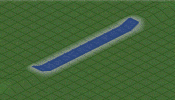 |
Now choose the water tool, and lay a row of
water between the two hills. Make sure you go up the slopes of both sides, as shown. |
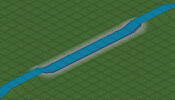 |
Now you're ready to build that bridge! Choose
the road tool and spread it out over the hills and water until it turns blue. But you must
remember the general rule in building briges, make sure it is 4 tiles on both sides from
the water. |
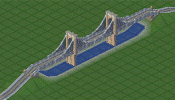 |
Great! Now it should look like the picture
shown here. You can get many size bridges depending on the length, so it may not look
exactly like this. |
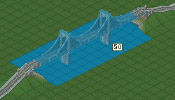 |
Now choose the level terrain tool, and spread
it out over the water. |
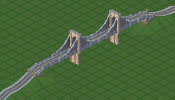 |
There! Now we should have a landbridge! You
can also do this with all other types of bridges over water including highways, railroads,
and powerlines. |
Contributed by: Jason Wilson, Cliff Kerr
|